How to create a newspaper with free Canva templates: a step-by-step guide
If you’re looking to create a newspaper using Canva, you’re in the right place. At Newspaper Club, we make it simple to design and print...

As Newspaper Club’s digital product manager, Billy Whitehouse spends his days helping others bring their print ideas to life. But recently he had a chance to print something special of his own – and tells us all about it!
Working at Newspaper Club, I’ve seen all kinds of creative ways people use print to mark big moments. So when it came time to celebrate a decade with my partner, Molly, I decided to take a page from their book – or rather, newspaper! Instead of just telling her about a surprise trip I’d planned to Helsinki, I designed a newspaper itinerary to reveal all the details.
Here’s how I made it using one of Newspaper Club’s free Canva templates – and how you can create your own!

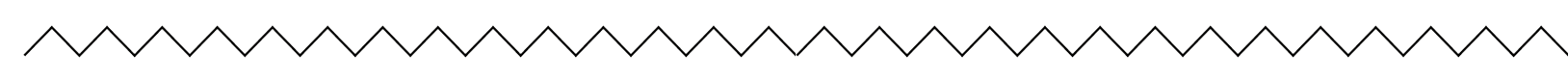
Step 1: Picking the right format
I wanted something small, lightweight and easy to carry around with us on the trip. A digital mini newspaper was the perfect choice – big enough to fit all the fun details but compact enough to slip into a bag. And with no minimum order, I could print just the couple of copies I needed.
I was already familiar with Newspaper Club's sizes and papers, but if you're new to newspapers our free sample pack has everything you need to get started:
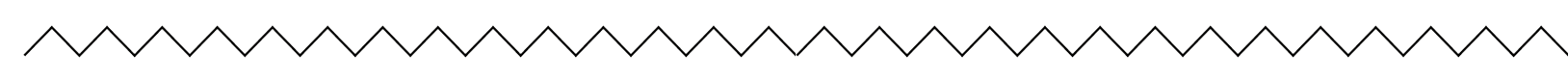
Step 2: Designing the newspaper
With the format sorted, it was time to design. This was a surprise for Molly, so I had to work in secret – and fast. I needed something quick and easy and Newspaper Club’s free mini magazine Canva template (below) was a great starting point, giving me time to focus on making it personal.
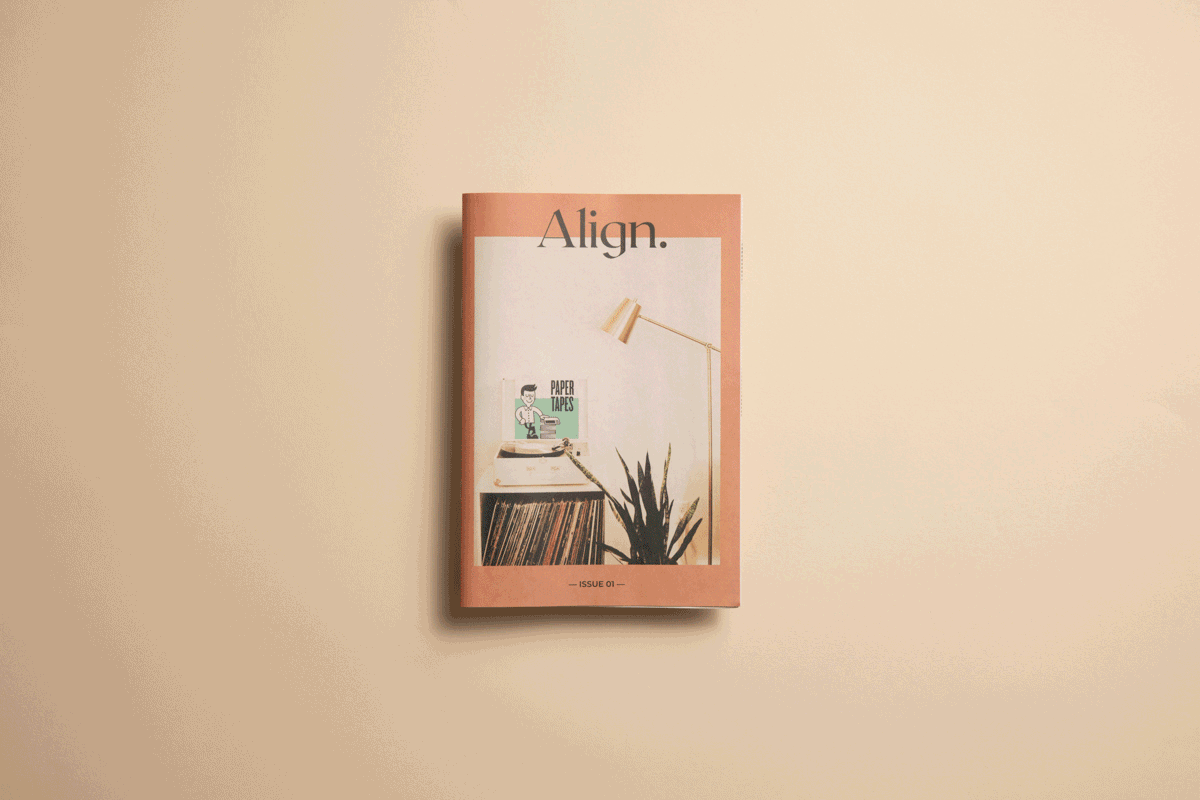
Our 16-page mini magazine template. It's all set up to the correct size to print with Newspaper Club.
I swapped out the template’s introduction text for details about our trip and the contents section was perfect for teasing the itinerary I’d planned. Inside, I included:
• A letter to Molly to set the tone
• Details and photos of our hotel so she could picture where we’d be staying
• Menus and addresses for the restaurants I’d booked
• A list of things to do in Helsinki including a sauna, of course!
• A surprise within a surprise – a mini trip to Estonia on the ferry
Adding images was simple – I dragged and dropped them onto the page and cropped them to size. I adjusted the layout to make everything fit, removing images and adding more space for text. The built-in page guides kept everything aligned and made sure nothing got cut off in print.
USE THE MINI MAGAZINE TEMPLATE
Tip: Don’t worry about matching the placeholder text exactly. Instead, add as much (or as little) copy as you need, then tweak the design, layout and text size to make it look just right.
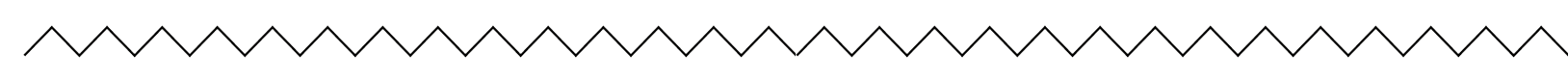

Step 4: Printing and the big reveal!
When I was happy with the final design, I exported my newspaper from Canva (following these instructions) and uploaded the PDF to Newspaper Club. The automatic PDF checked for any issues, so I could make last-minute fixes before placing my order.
I was on a tight deadline, but printing was quick and the newspaper arrived in just a few days.

There’s something about print that makes a moment feel more significant. Watching Molly flick through the pages, uncovering each surprise, made all the holiday planning worth it. It doubled as a handy guide throughout the trip and now it’s something we’ll always have as a memento.
It was such a hit, I’m not sure how I’ll top it for our next big milestone… maybe a broadsheet next time?!
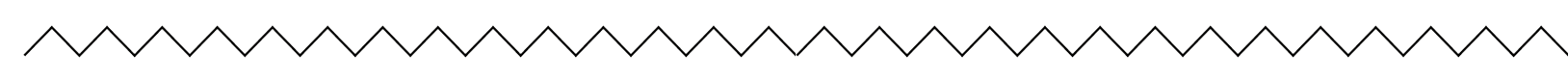
Want to create something similar? Get our free mini magazine template for Canva or order a free sample pack to see what a mini newspaper looks like in print:
If you’re looking to create a newspaper using Canva, you’re in the right place. At Newspaper Club, we make it simple to design and print...
A wedding newspaper is a creative, personal way to share the story of your big day. It can be an invitation, a programme or a keepsake...
So much thought goes into every part of your wedding, from the venue to the playlist to the colour of the napkins. But there’s only so...